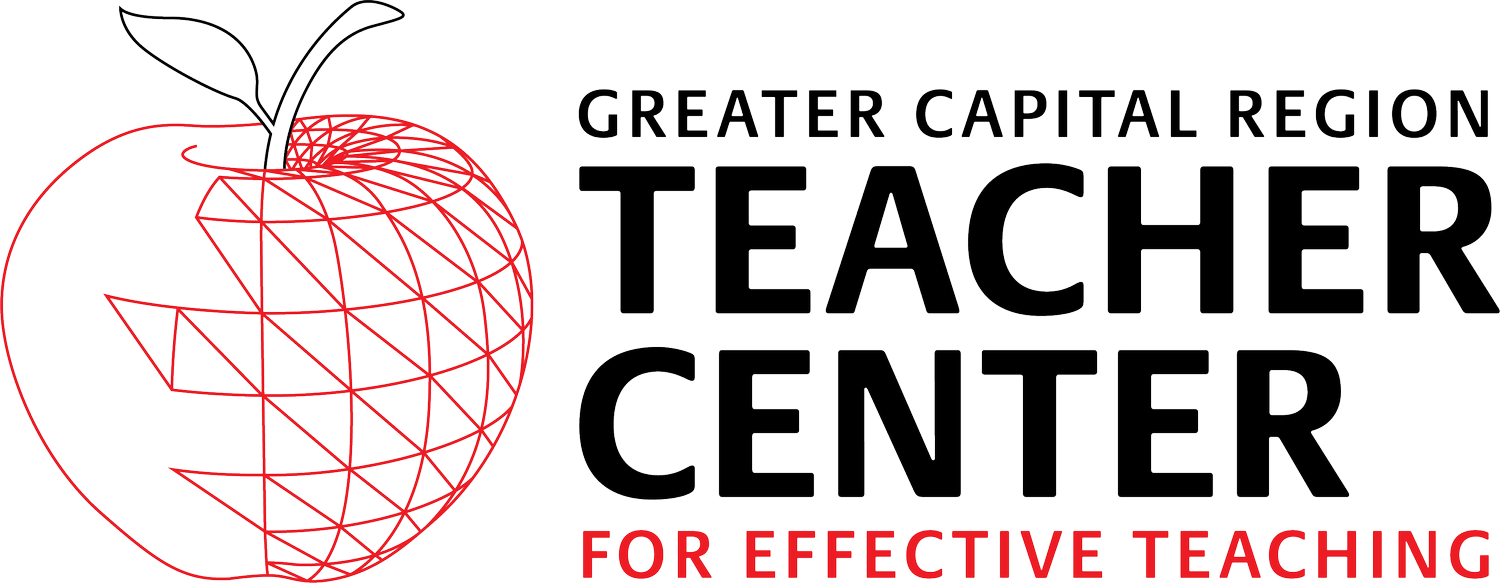Registering for a Course
REGISTRATION POLICY
The Greater Capital Region Teacher Center strives to serve as many educators as possible. Course enrollment follows a first-come, first-served order for GCRTC member educators, with educators outside of our service area invited on a space-available basis.
Once a course welcome email is sent, typically one week before a course is set to begin, all enrollees, regardless of GCRTC membership, are guaranteed their seat. Should any enrollees drop during the first week of a course, registrants on the waiting list may be contacted with an opportunity to fill the open seats.
Please contact the GCRTC Executive Director with any questions you may have.
SEARCH AND/OR REGISTER FOR COURSES
If you are searching for a particular course or program content area, or if you have identified the course you wish to enroll in and need to register, follow these easy steps.
1 - Go to the Frontline Web Registration Catalog for the Greater Capital Region Teacher Center
2 - Search Courses
On this page, you may do any, or all, of the following:
Key in a search term
Select a program area from the drop down menu
Change the date range
Select “Advanced Search Options” to target your search
3 - Register
Once you have selected a course for which you would like to register, click on the name of that course (indicated with bold, blue lettering)
Scroll down to the bottom of the page and click, “Enroll”
Select one of these two options:
“I have an existing login”
Select this option if your district subscribes to Professional Growth in the Frontline Education suite and you already have a district account, or you have a Greater Capital Region Teacher Center Web Registration Account.
Please note: An account with other Frontline Web Registration accounts, such as through NYSUT, BOCES or others, will not work for the Greater Capital Region Teacher Center Web Registration.
OR
“I’m a new user”
Select this option if you do not have a district Frontline account or existing Greater Capital Region Teacher Center Frontline Web Registration Account.
New Users
Enter your first name, last name and email address.
Please note: Your email address must be unique from any email address you use to access other Frontline Web Registration accounts, such as those available through NYSUT, BOCES, or others.
Key in the required fields (listed in red).
Please note: Your password must be at least 6 characters long and will need to be remembered or otherwise accessible in order to access the course evaluation and certificate of completion later. If your district is not listed, select “Other: Add district name to next line.”
Click, “Create Account”
4 - Login
Once you are logged in, scroll down to and select, “I agree to the terms and conditions noted above.”
Select “Submit” - At this point you will be redirected to a confirmation screen indicating your registration has been submitted.
Congratulations, we look forward to your participation! Should you need further assistance, please contact the GCRTC Executive Director.